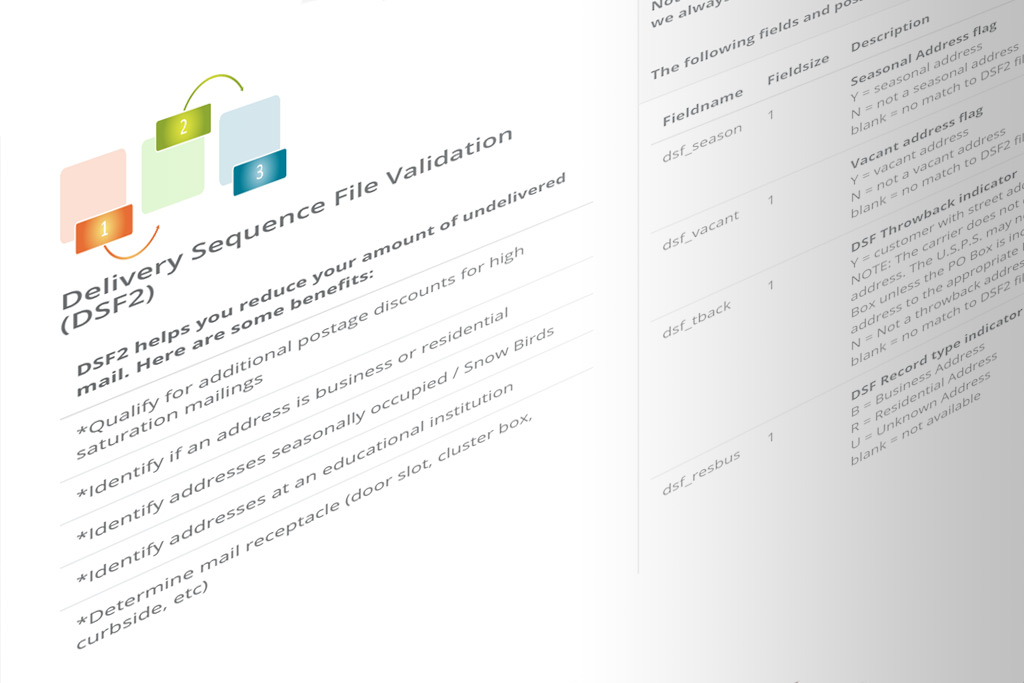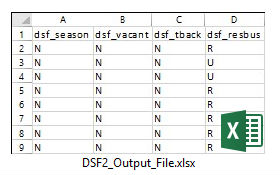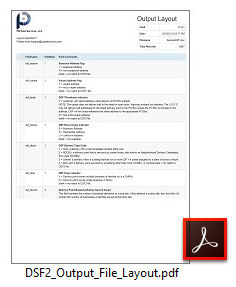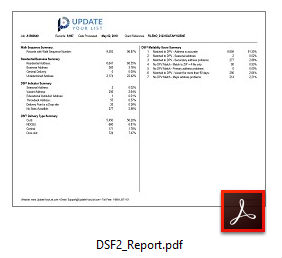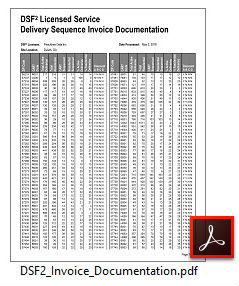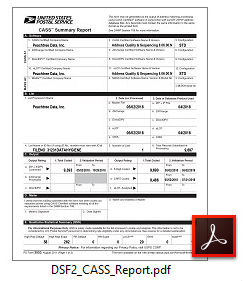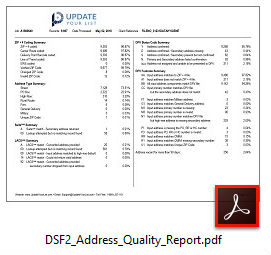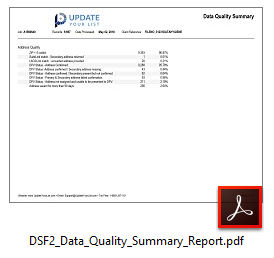Stay In Contact With Your Customers Using DSF2 Delivery Sequence File Processing Services
Speed-to-market and information accuracy are critical to your marketing campaign’s success. The UpdateYourList.com DIY Portal allows you to instantly process your customer and prospect files in real-time to qualify for postage discounts and identify address types. DSF2 processing updates your list by identifying known addresses and specific address attributes, and returns a walk sequence and a business/residential flag for each record that matched. DSF2 also identifies whether a ZIP + 4 coded address is currently represented in the USPS delivery sequence file as a known address record.
Benefits of Delivery Sequence File (DSF2)
-
Save time & money with validated addresses for your mailing campaigns
-
Qualify for postage discounts for high volume mailings
-
Ensure your customer list is accurate and up-to-date
-
Improve campaign success by reaching more customers and prospects
-
Save money and reduce the number of undeliverable marketing pieces
Features of Delivery Sequence File (DSF2)
-
Delivery Point Validation (DPV) address validation to confirm that addresses are deliverable
-
USPS Coding Accuracy Support System (CASS) standardized addresses
-
Walk Sequence sorting to increase discounts for each mail piece
-
Identify if an address is business or residential
-
Identify addresses that are only seasonally occupied
-
Identify addresses at an educational institution
-
Determine mail receptacle type
Processing Options For DSF2 Delivery Sequence File
-
Self Service Do-It-Yourself Portal 24/7 Checkout: Yes
-
File Transfer Protocol (FTP) Automation: Yes
-
Developer API: No
-
Submit File To Your Account Rep For Processing: Yes
-
Minimum Record Count: No Minimum
DSF2 Delivery Sequence File Pricing
-
$1.40 for every 1,000 records ($0.0014 per record)
How Delivery Sequence File (DSF2) Processing Works In Our DIY Portal
-
Create and activate your free DIY Portal account
-
Upload the (.xls .xlsx .csv .txt .dbf .mdb .accdb) file you want to process to our secure processing servers
-
Select your DSF2 processing services
-
Submit your order to receive real-time results (same day turn-around)
DIY Portal DSF2 Delivery Sequence File Sample Reports
DSF2 Delivery Sequence File Processing Frequently Asked Questions
| What is DSF2 Delivery Sequence File processing? | |
|
Delivery Sequence File (DSF2) processing updates your data by identifying known addresses and specific address attributes, and returning a walk sequence and a business/residential flag for each record that is matched. This information can be used to hone your mailing lists and produce mailings that are targeted more precisely. |
|
| Why should I use Delivery Sequence File (DSF2) processing? | |
|
Maximize address quality, minimize mailing cost. Delivery information is only as good as the quality of the address data. Our goal is to help customers send their mail to the correct address every time. DSF2 provides added product value and service offerings that enable our customers to better manage the quality of their mailing lists while maximizing the ability to deliver mail as addressed. |
|
| How do I save money with DSF2 Delivery Sequence File? | |
|
By using DSF2 you will qualify for postage discounts for every single mail piece when sorting by walk distance and using Delivert Point Validation (DPV) addresses. |
|
| What is the turn-around time for DSF2 Delivery Sequence File processing? | |
|
When opting for real-time processing, the DIY Portal can process thousands of records per minute, and files are returned within hours. |
|
| How much does Delivery Sequence File (DSF2) cost? | |
|
It only costs $1.40 for every 1,000 input records, or $0.0014 per record. For less than a penny a record the cost for processing is easily recovered when qualifying and using the postal discounts DSF2 provides. |
|
| What is the different between Delivery Sequence File (DSF2) and NCOALink? | |
|
DSF2 only requires a mailing address. However, if your list contains name information as well we always recommend ordering NCOALink along with DSF2 . |
|
| What data is returned when I process a file through Delivery Sequence File (DSF2)? | |
|
The following fields and values are returned based on the Change Of Address (COA) address if a change of address match was made; otherwise they are based on the input address. Seasonal Address Flag Y = Seasonal Address N = Not a Seasonal Address Blank = No Match to DSF2 File Vacant Address Flag Y = Vacant Address N = Not a Vacant Address Blank = No Match to DSF2 File DSF Throwback Indicator Y = Customer With Street Address Wants Delivery at PO Box Instead N = Not a Throwback Address Blank = No Match to DSF2 File DSF Record Type Indicator B = Business Address R = Residential Address U = Unknown Address Blank = Not Available DSF Delivery Type Code 1 = Curb: A delivery with a mail receptable located at the curb. 2 = NDCBU: A delivery point that is serviced by cluster boxes, also known as Neighborhood Delivery Centralized Box Units (NCDBU). 3 = Central: A delivery within a building that has two or more ZIP + 4 codes assigned to a bank of boxes or floors. 4 = Door-slot: A delivery point serviced by something other than Curb, NCDBU, or Central blank = No Match to DSF2 File. DSF Drop Indicator Y = Delivery Point Serves Multiple Businesses or Families (or is a Commerical Mail Receving Agency - CMRA) N = Delivery Point Serves Single Business or Family Blank = No Match to DSF2 File Delivery Point Business/Family Served Count This field contains the number of potential deliveries to a drop site. If this address is a drop site, then this field will contain the number of businesses or families served at that drop site. Walk Sequence Number This unique walk sequence number for the list. DSF Mail Score 1 = Address matched to the DSF2 file. 2 = Address marked as a seasonal address. 3 = Primary address matched, however the secondary address did not match. The address may or may not be deliverable. 4 = Address did not match the DSF2 file, but did get a ZIP + 4 match. There is a flaw in the address information that prevented a direct match to the DSF2 file. Record may be undeliverable. 5 = No match to the DSF2 database or to the ZIP + 4 database. There is a flaw in the address information that prevented a match to either the DSF2 or the ZIP + 4 database. Record may be undeliverable. 6 = Address marked as being vacant for 90 or more days. Address information is accurate but is undeliverable. 7 = Address has serious problems that prevent a match to DSF2 and ZIP + 4 files. Address fields may be incomplete, or contain junk data. No Stat Indicator No Stat means that the address is a vacant property, it receives mail as a part of a drop, or it does not have an established delivery yet. Y = Address Is No Stat N = Address Is Not No Stat Blank = No Match to DSF2 File Walk Sequence Source Indicator O = Walk Sequence Is Based On Standardized Address M = Walk Sequence Is Based On Change Of Address (COA) Address (only possible if NCOA was also run) Educational Institution Flag Y = Educational Institution N = Not an Educational Institution Blank = No Match to DSF2 File |
|
This Delivery Sequence File (DSF2) landing page content was last updated on: 3/1/2019